HIBOND 80
DESIGN SOFTWARE
New Hibond 80 Design Software
Comprehensive Hibond 80 Composite Floor Design Software is available to structural design engineers for use in optimising a Hibond 80 flooring system design in compliance with the design basis outlined in the Flooring Design Manual and covering the following design aspects:
- Construction Stage - formwork bending, crushing and shear load capacity and deflection.
- Composite Floor Slab - load capacity bending and shear, vibration, cantilever, point and line loads and fire ratings.
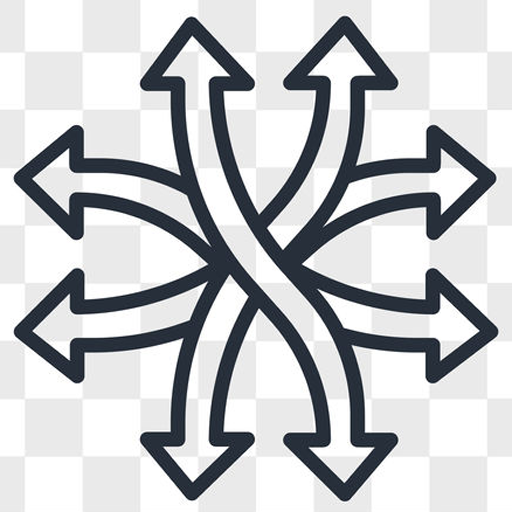
Versatile
Tackles the hard stuff for design efficiency with single, multiple span and cantilever configurations for construction stage (steel decking) and composite stage (composite floor slab) along with flexibility to analyse unequal spans in one application.
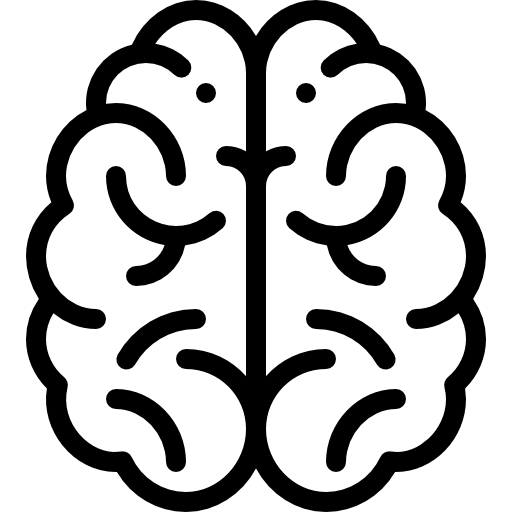
Intuitive
Highlights design issues and warnings as you go, allowing ease of tracking and analysis as design decisions are made - visual comparison of design actions and floor capacity to either AS/NZS 2327 or Eurocode 4 methodology.
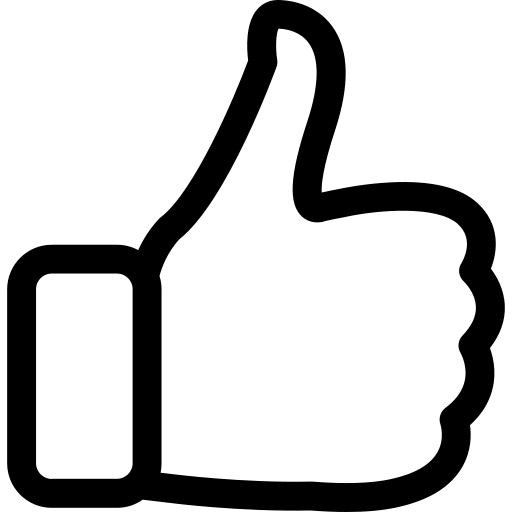
Easy
Minimal tabular inputs guide you through the design, producing extensive graphical output including bending moment envelope and deflection charts along with utilisation factors for ultimate and serviceability, all encapsulated as a complete PDF document.
Please visit this page on desktop to download our design software
Quick overview
Watch the video below for a quick introduction to the Hibond 80 design software narrated by Andrew Pennington of HERA.
Design Features
- Design methodology can be selected to AS/NZS 2327 or Eurocode 4 using structural properties established by testing to EN 1993-1-3 and EN 1994-1-1.
- Beam support widths may be varied and temporary propping combinations accommodated. Construction stage ponding is highlighted, and consequent deflection allowed for.
- Design to single or multiple spans, including different span dimensions and cantilevers. The output provides warnings on use of incorrect input data and highlights design issues.
- Enables design for continuity of the composite slab (incorporating skip loading up to three spans), crack control and slab shear connection.
- Design fire performance can be selected, and the composite design is assessed against pre-engineered combinations of top and bottom additional reinforcement, established from testing to EN 1365-2.
- The input of superimposed dead and live loads can be in combinations of uniformly distributed loads, point loads and line loads. Design load combinations can be edited to reflect designer preference as required.
- Analysis generates visual bending moment and deflection charts, and utilisation factors against design criteria for ultimate and serviceability limit states for both the construction stage and the composite floor performance. Calculation output is produced as a complete pdf document.
Installation Instructions
- Download the software
- Open the download and click "Run"
- Follow the steps in the installation wizard
- Launch the software
- You will receive a message prompt saying "Your copy of this application is not activated"
- Click OK
- You will then be provided with a UID code
- Copy this code and email to structural@dimond.co.nz to receive your license key
- Once received copy the licence key into the box provided titled "License" and click "OK"

- The application will close
- Restart the application and begin your design
- To access the user manual for additional support simply click "Help" and select "User Manual"

Software update history:
- Launched to market V01.3.00 on 30 June 2020
- Updated to V01.03.1 with minor licence key fix 06 July 2020








